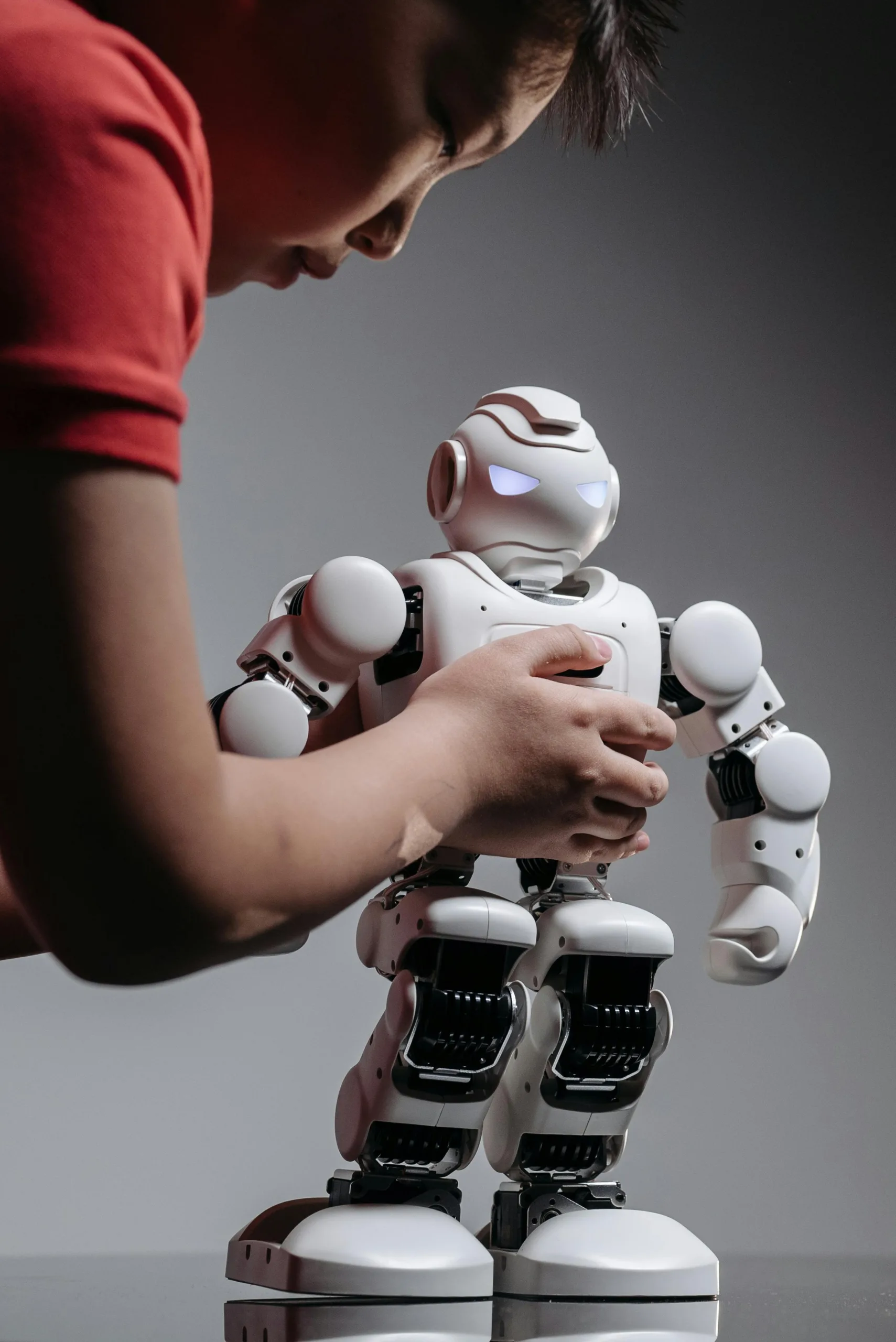Introduction
Choosing a reliable yet affordable laptop has become essential for students navigating the ever-evolving demands of modern education. From online classes to complex research projects and everything in between, having the right device can significantly impact a student’s productivity and academic success. In 2025, the market for budget laptops offers more options than ever—balancing cost-effectiveness with respectable performance features that once were exclusive to higher-end models. This article aims to guide you through the current lineup of 2025’s best budget laptops for students, ensuring you find a device that checks all the boxes without breaking the bank.
Before diving into product reviews, it’s important to note why “budget” doesn’t have to mean “low quality.” Manufacturers are increasingly aware of students’ financial constraints, so they frequently offer special education discounts and tailor specific laptop models to fit the student lifestyle. This trend, backed by countless testimonials and product comparisons, reveals that a modern budget laptop can easily handle day-to-day academic tasks—from managing extensive research papers to running specialized educational apps. According to Laptop Mag, performance at lower price points has grown exponentially in recent years, thanks to innovative hardware choices and streamlined operating systems.
By focusing on essential criteria such as battery life, build quality, warranty support, and portability, students can discover a cost-effective device that doesn’t compromise on performance or longevity. In our comprehensive guide, we’ll highlight five standout laptops that combine a student-friendly price tag with dependable capabilities. We’ll also walk you through additional tips for maximizing your investment—from exploring extended warranties to staying updated on the latest software patches.
Stay tuned as we analyze each top budget laptop in detail, delve into crucial buying considerations, and link to reputable resources like CNET to ensure you’re making an informed decision. After reading this guide, you’ll be well-equipped to pick a student laptop that seamlessly aligns with your academic requirements and personal style—proving once and for all that “budget” can be both practical and powerful.
Why Budget Laptops Are Crucial for Students
The quest to find a reliable and cost-effective laptop isn’t just a matter of saving money—it’s a pragmatic approach that caters to the unique needs of student life. In 2025, the rising costs of education—including tuition fees, textbooks, and other academic expenses—make a compelling case for investing in a budget laptop that delivers decent performance without depleting your financial resources. The best laptops for students no longer require a high price tag, especially as manufacturers increasingly recognize the lucrative student market and respond by introducing lines that balance affordability with solid hardware.
Beyond mere economics, budget laptops have evolved significantly in terms of build quality and technology. Today’s entry-level models often feature advanced processors, reasonable amounts of RAM, and long-lasting batteries—essentials for students juggling multiple tasks and frequently working on the go. According to PCMag research, advancements in processor design and memory optimization allow a sub-$500 device to handle day-to-day academic tasks such as report writing, presentations, and video conferencing with minimal lag.
Another reason budget laptops are indispensable is their portability. Many students attend back-to-back lectures and labs spread across different buildings or even different campuses. Lugging around a hefty device can be cumbersome, which is why modern budget laptops tend to be lightweight and slim. Their durable, compact builds are a direct response to students who need a robust device capable of withstanding daily commutes and frequent transitions from study halls to coffee shops.
Durability and Warranty Support also come into play. Though high-end laptops can boast premium materials, many budget models now feature aluminum or magnesium alloy chassis, offering respectable resilience at a fraction of the cost. Some manufacturers also offer extended warranties and education-focused service plans, catering to common student mishaps like accidental drops or beverage spills. For instance, Dell’s Student Discounts highlight not just price breaks but also service bundles and priority support specifically designed for academic life.
Moreover, buying a budget laptop can free up valuable financial resources for other educational needs. Instead of splurging on top-of-the-line hardware, students can allocate extra funds to online courses, specialized software, or extracurricular projects that bolster their academic portfolio. This holistic approach ensures better long-term value for your money, making a budget laptop the perfect stepping stone for achieving your educational goals without compromising on performance.
In essence, affordable student laptops are a direct reflection of the tech industry’s drive to offer quality performance at approachable price points. For students balancing financial responsibilities with academic rigor, budget laptops prove that cost-effectiveness doesn’t have to mean settling for outdated, underpowered machines. Armed with modern capabilities—from seamless video calls to quick data processing—these devices thrive in the high-pressure environments that define student life.
Key Factors to Consider in a Budget Laptop
Selecting a budget laptop doesn’t mean sacrificing essential features—especially when you know which criteria to look for. Below are the primary factors every student should evaluate before making a purchase. By weighing performance, design, and support, you can secure a device that will comfortably handle academic tasks without straining your finances.
- Performance vs. Price
- CPU & RAM: At the core of any laptop’s performance is the CPU and the amount of RAM. Today’s entry-level processors, including those from Intel’s Pentium and Core i3 series or AMD’s Ryzen 3 line, can capably handle general productivity tasks—like document editing, video conferencing, and web browsing. Aim for at least 8GB of RAM to ensure smooth multitasking and reliable performance.
- Storage: Solid-State Drives (SSDs) dramatically reduce startup times and application load times compared to traditional Hard Disk Drives (HDDs). Even in the budget range, a 128GB or 256GB SSD is often preferable to a larger-capacity HDD. Consider your typical file sizes and ensure you have room for growth. You can review in-depth CPU comparisons at Tom’s Hardware to get an idea of how specific processors stack up.
- Portability & Battery Life
- Weight & Form Factor: Students who often commute between classes or libraries should opt for a laptop under four pounds (1.8 kg) for easier carrying. Lighter models typically cost a bit more, but the convenience pays off in day-to-day usability.
- All-Day Battery Life: A portable device is only as good as its battery life. Look for laptops boasting 7–10 hours of battery on a single charge, so you won’t have to compete for outlets or carry charging cords everywhere.
- Build Quality & Durability
- Chassis Material: While plastic builds are common in budget models, more brands now include aluminum or magnesium alloy shells for extra sturdiness. Even if it’s a budget device, a little attention to materials can mean a longer-lasting machine.
- Keyboard & Trackpad: Students spend a great deal of time typing and navigating through digital content. Opt for comfortable keyboard layouts and responsive touchpads—especially useful for lengthy essay writing and note-taking. You can see recommended, durable budget options featured in the Consumer Reports Laptop Guide.
- Customer Support & Warranty
- Manufacturer Reputation: When deciding on a brand, investigate customer support ratings and user reviews. A company’s track record for quick repairs and responsive service can save you headaches later on.
- Extended Warranties: Especially for students who rely heavily on their devices, consider extended warranties or accidental damage protection. Accidents happen—and a robust warranty plan ensures you won’t be sidelined by technical issues right before exam season.
By thoroughly assessing these elements—processor strength, RAM capacity, battery life, portability, and after-sales support—you’ll be able to navigate the broad market of affordable student laptops with confidence. For additional insight on how to get the most out of these factors, you can explore extensive laptop reviews at Laptop Mag or check out video comparisons from established tech channels. Remember, the key is to align your academic requirements with a stable device that balances both short-term affordability and long-term value.
Top Budget Laptop Picks for 2025
Choosing the perfect blend of affordability and performance can feel overwhelming, especially when every manufacturer touts its model as the “best deal.” To simplify your search, we’ve curated a list of five highly regarded budget-friendly laptops that combine robust features, solid build quality, and reliable after-sales support. Each selection caters to specific student needs, ensuring there’s something for everyone—from liberal arts majors juggling research papers to engineering students who need moderate processing power for coding or design projects.
1. Acer Swift X (2025 Edition)
- Key Specifications & Price Range
- Processor: AMD Ryzen 5 7000 Series
- RAM: 8GB (upgradable to 16GB)
- Storage: 512GB SSD
- Approx. Price: $600–$700
- Pros
- Sleek metal chassis for enhanced durability
- Impressive battery life (8–10 hours) suitable for full days on campus
- Crisp Full HD display for immersive video lectures and presentations
- Cons
- Speakers are adequate but not outstanding
- Limited availability in certain regions
- Ideal Use Cases
- Best suited for students seeking a lightweight laptop for note-taking, streaming lectures, and running productivity tools like Microsoft Office.
- Where to Learn More
- Check out Laptop Mag’s Acer Swift X Review for in-depth performance tests and user impressions.
2. HP Pavilion x360 (Convertible)
- Key Specifications & Price Range
- Processor: Intel Core i3 13th Gen
- RAM: 8GB
- Storage: 256GB SSD
- Approx. Price: $500–$600
- Pros
- 2-in-1 convertible design for flexible use as a tablet or traditional laptop
- Touchscreen functionality enhances note-taking and artistic projects
- Sturdy hinge mechanism that withstands frequent mode-switching
- Cons
- Slightly heavier than non-convertible counterparts in its category
- May require an upgrade to 16GB RAM if you plan to multitask heavily
- Ideal Use Cases
- Perfect for students who enjoy sketching, prefer handwritten notes, or need quick transitions between laptop and tablet modes.
- Where to Learn More
- For an in-depth review, visit PCMag’s Convertible Laptops Section.
3. Lenovo IdeaPad Flex 5
- Key Specifications & Price Range
- Processor: AMD Ryzen 5 5000 Series
- RAM: 8GB
- Storage: 256GB SSD
- Approx. Price: $450–$550
- Pros
- Very comfortable keyboard for extensive typing sessions
- Competitive price point, often bundled with additional accessories
- Respectable integrated graphics performance suitable for light media editing
- Cons
- Battery life varies; heavy usage may require midday charging
- Bloatware pre-installed, requiring some cleanup on first use
- Ideal Use Cases
- Best for budget-conscious students needing a reliable daily driver for writing assignments, research, and light multimedia tasks.
- Where to Learn More
- Explore detailed benchmarks at Tom’s Hardware to gauge how this model stands against competitors.
4. ASUS VivoBook 17
- Key Specifications & Price Range
- Processor: Intel Core i5 13th Gen
- RAM: 8GB (upgradable)
- Storage: 512GB SSD
- Approx. Price: $550–$650
- Pros
- Larger 17-inch display offers ample screen real estate—great for multitasking
- Thin bezels and sleek design elevate its aesthetic appeal
- Backlit keyboard beneficial for late-night study sessions
- Cons
- Heavier form factor, making portability slightly challenging
- Battery life can be shorter due to the bigger display
- Ideal Use Cases
- Excellent for students who need more screen space for design work, data analysis, or multi-window research.
- Where to Learn More
- Check out CNET’s Laptop Reviews for additional insights on large-display budget devices.
5. Dell Inspiron 15 (2025 Refresh)
- Key Specifications & Price Range
- Processor: Intel Core i3 13th Gen or AMD Ryzen 3 7000 Series
- RAM: 8GB
- Storage: 256GB SSD
- Approx. Price: $450–$550
- Pros
- Proven track record for reliability and solid build quality
- Often includes student discounts and warranty bundles
- Upgradable components for future-proofing
- Cons
- Standard integrated graphics may struggle with more intensive software
- Plain design, focusing more on function than flair
- Ideal Use Cases
- Recommended for general-purpose academic work like report writing, video calls, and basic spreadsheet use.
- Where to Learn More
- For direct purchasing or to access educational offers, visit Dell’s Official Store.
Each of these laptops showcases how the best budget laptops for students in 2025 seamlessly merge functional hardware with a student-friendly price. While they differ in design, display size, and performance levels, all five meet standard academic requirements and come with reliable brand support. By considering your study habits, coursework demands, and available discounts, you’ll be one step closer to finding an affordable laptop that effortlessly complements your educational journey.
Comparative Table
A straightforward way to visualize how these laptops stack up against each other is by creating a concise comparison table. This helps prospective buyers quickly spot differences in CPU performance, memory capacity, storage options, battery life, and estimated pricing. Below is an example table summarizing the top five budget laptops discussed in the previous section:
| Laptop | CPU | RAM | Storage | Battery Life (Est.) | Approx. Price |
|---|---|---|---|---|---|
| Acer Swift X (2025 Edition) | AMD Ryzen 5 7000 Series | 8GB (upgradable to 16GB) | 512GB SSD | 8–10 hours | $600–$700 |
| HP Pavilion x360 (Convertible) | Intel Core i3 13th Gen | 8GB | 256GB SSD | 7–9 hours | $500–$600 |
| Lenovo IdeaPad Flex 5 | AMD Ryzen 5 5000 Series | 8GB | 256GB SSD | 6–8 hours | $450–$550 |
| ASUS VivoBook 17 | Intel Core i5 13th Gen | 8GB (upgradable) | 512GB SSD | 5–7 hours | $550–$650 |
| Dell Inspiron 15 (2025 Refresh) | Intel Core i3 13th Gen or AMD Ryzen 3 7000 | 8GB | 256GB SSD | 7–10 hours | $450–$550 |
How to Use This Table Effectively
- Focus on Must-Have Features: If long battery life or a large display is your priority, glance at those columns first to narrow down your options.
- Compare Pricing Across Retailers: While the table shows approximate pricing, costs can vary. For the latest deals, check trusted platforms like Amazon or your local electronics stores.
- Look for Upgrade Paths: Notice if RAM or storage is easily upgradable. This flexibility can extend the lifespan of your laptop and help you adapt to more demanding software later in your academic journey.
- Confirm Regional Availability: Different regions may have different laptop configurations, so always confirm local specs on the manufacturer’s official website (e.g., Acer’s Official Site, HP.com, Lenovo.com, ASUS.com, or Dell.com).
Key Takeaways
- Balanced Performance Is Attainable: Modern budget laptops feature respectable CPUs and enough RAM to handle everyday student tasks like writing papers, running educational software, and video conferencing.
- Watch for Seasonal Sales & Discounts: Keep an eye on special promotions—such as back-to-school sales—to secure even better deals.
- Consider Warranty & Support: Look beyond mere specs. A budget laptop backed by a strong warranty and dependable customer service can save money (and stress) in the long run.
By reviewing this comparative table and analyzing each laptop’s strengths, you’ll be able to pinpoint the ideal match for your specific academic and personal needs. Remember, the “best” laptop varies from student to student, so focus on what truly matters for your coursework, hobbies, and future goals. If you’re still uncertain, delve into more detailed reviews on platforms like CNET or PCMag to confirm real-world performance and customer feedback.